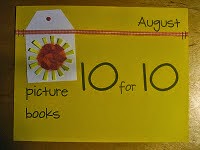Recently I learned of a way to create a journal which would support teachers pushing out content to the journal pages in real time. In order to do this, teachers must set up a teacher copy and student copy of the journal. I have modeled the steps in the short clips below while creating this reading journal to use with a student interest book group who will be reading The Lightning Thief by Rick Riordan.
Step 1: Create a teacher template.
- Create a Google Slideshow with a name to indicate this is your “teacher copy”
- Format your Slideshow. I prefer to use the custom setting to make the journal to look like a piece of paper (8.5 x 11)
- Add multiple BLANK slides . Your slideshow should have enough slides for the entire novel study
Step 2: Create your student template
- Create a Google Slideshow with a name to indicate this is your “student copy”
- Format your Slideshow. I prefer to use the custom setting to make the journal to look like a piece of paper (8.5 x 11)
Step 3: Link your slideshows
- In your teacher copy, highlight ALL slides and click file→ copy
- Paste all slides into your student copy
- When prompted, LINK to the slides
- Before assigning in Google Classroom, you will need to “share” the TEACHER copy with your students. This assures that your slides will be linked when the ownership changes in Classroom. Students will not open this shared copy.
- Assign in Google Classroom, choosing make a copy for each student
- Each student will need their own copy of your slideshow
Step 5: Update
When you are ready to "push out" new content, update the appropriate slide in your teacher copy
Students will see an UPDATE button on their copy of the slideshow on the slide that you updated in your teacher copy